eCommerce is booming, especially in both Singapore and Malaysia. Both Lazada and Shopee have been in the news lately and are competing aggressively with each other to become the top eCommerce platform in the region. Large marketplaces aside, there are also many smaller eCommerce players who are trying to get a piece of the action. It’s definitely not easy, but the rewards can be worth it. One of the ways that these eCommerce sites try to increase traffic to their own site is via SEO.
Introducing SEO for eCommerce
For the uninitiated, search engine optimisation (SEO) refers to activities you can perform to improve your visibility in the organic search engines and drive traffic to your website. It’s one of the best ways to build your business as organic search traffic typically converts quite well compared to channels such as social media.
This is because visitors have displayed a buying intent. A person who visited your website by searching for ‘Samsung LED TV promotions’ is likely in the market to buy a new television set. And unlike Google Ads, your organic search results won’t disappear the moment you stop paying Google.
For these reasons, organic search traffic is highly sought after by most eCommerce companies and most will spend thousands or hundreds of thousands of dollars just to ensure that they are doing well in the SERPs.
eCommerce SEO Strategy
Keywords Research for eCommerce
One of the first activities that an SEO expert will undertake when optimising for an eCommerce website is to conduct a keyword research. There are many tools that they can use to determine which keywords to target. Some are paid, some are free. Among the most popular free SEO tools that are used for keyword research is Google’s Keyword Planner. It’s not without its limitations, but it’s a good place to start.
When choosing keywords to target, you want to look at the following:
a) Keyword Volume: We want to find keywords that have a significant search volume each month. The higher the volume, the more traffic you can potentially bring to your website.
b) Competition: There are two sides to this. The less competition you have, the more easily you can rank for a particular keyword. However, it may also indicate that the competition is low because the keyword doesn’t convert well. At this point, you should differentiate between SEO difficulty and PPC difficulty.
When you’re using the Google Keyword Planner for keyword research, you will come across PPC Competition. This does not refer to how difficult it is to rank that keyword organically. Instead, it refers to how many other companies are targeting that keyword in Google Ads.
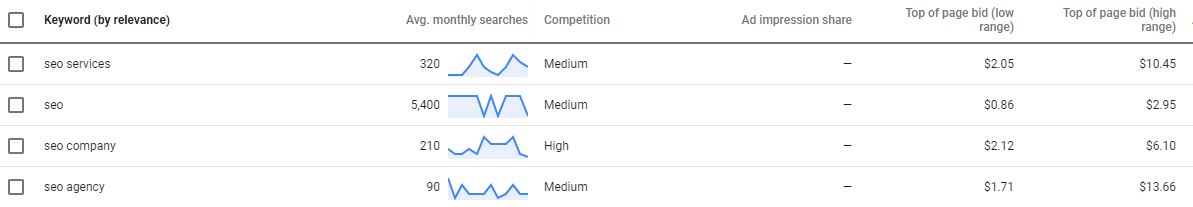
You can determine SEO keyword difficulty by using tools such as Moz or Ahrefs. They have a Keyword Difficulty Score that estimates how difficult it is to rank a keyword organically in the SERPs. When it comes to SEO for eCommerce, this is the difficulty score that is relevant to you.
c) Relevance: Is the page you’re hoping to rank relevant to the keyword? Will it be able to answer all of the searchers’ questions? Google tends to rank pages that it thinks will be valuable for searchers, so ensure that your page has enough content.
d) Buying Intent: Is the keyword informational or commercial in nature? As an eCommerce website, you should be more concerned about ranking for commercial keywords as these are the search terms that people use before they actually buy. Informational keywords typically have higher search volumes, but they generally convert much poorer compared to commercial keywords.
With regards to choosing keywords for your eCommerce sites:
- High volume, low competition. Target keywords that are high volume but with low SEO competition. This requires a fair bit of research, but it’s well worth the time.
- Map keywords to relevant pages. Ensure that you have the relevant pages in your site that you can use to target those keywords. If you don’t, then it’s time to start creating them.
- Commercial intent. Ensure that there is buying intent behind the keywords you choose. You don’t want to spend time optimising for keywords that only tire kickers use.
eCommerce User Experience
User experience (UX) is important for all websites, but more so for eCommerce sites. Any mistakes along these lines may cost you a sale. User experience for eCommerce sites is a large subject, but we have tried to narrow down some of the more common issues we have faced below:
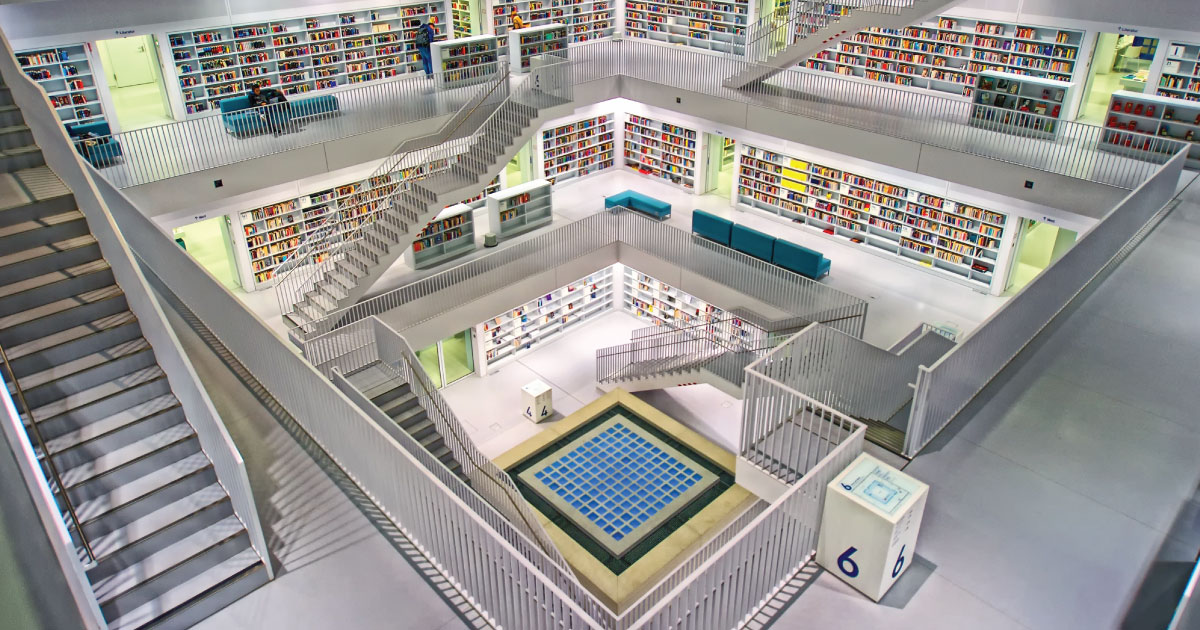
Improve Your Site Speed
Website load speed is critical. eCommerce visitors expect that your website offers a speedy and smooth experience. It is estimated that if Amazon’s site loaded one second slower, it would cost the company over US1.6 billion in sales every year. Google also estimates that slowing their search results down by four-tenths of a second would cost them 8 million searchers a day, causing them to display their ads less.
Some of our tips for improving the speed of eCommerce websites include:
- Using JPEG instead of PNG images. The quality is usually the same except that the image size will be much smaller. Of course, PNG does offer transparent images and JPEG does not. But you might want to reconsider your website design strategy if you have to show many images with transparent backgrounds as there is the tradeoff in terms of larger website pages and longer load speeds.
- Optimise your images. If you are already using JPEG images but find that you need to squeeze even more speed into your site, then consider using an image optimisation service such as Imagify. These services help reduce your image sizes even further while helping to speed up your site.
- Don’t use shared hosting. Seriously, if you’re a serious business or hoping to launch a serious business then never use shared hosting services. Sharing a server with hundred or even thousands of other websites tend to cause a lot of problems other than slow loading times. We would recommend that at the very least, you should be using a virtual private server (VPS) or cloud hosting.
- Update to the latest PHP and MySQL versions. This sounds technical, but it simply means that if your website is running on a PHP-based website such as WordPress, you need to tell your website designer and hosting provider to ensure that your website is running on the latest PHP versions. Most versions are still running PHP v5.6, which is twice as slow as PHP v7.0 and above. This simple upgrade can lead to a big difference.
Ensure Your Site is Mobile Responsive
Being mobile responsive means more than passing Google’s Mobile Responsiveness test. Sure, checking your site using Google’s tool is an important SEO tip for eCommerce sites but you need to go further than that. At the very least, please browse your website using your phone to ensure that there are no major issues. An alternative to using your phone to test would be to use this multi-screen testing tool. It allows you to test your website on a variety of devices to see how well they are rendered.
A common issue that we come across that is not caught by Google’s or similar tools is how full-width images are rendered when displayed on mobile devices.
For example, check out how well this looks on a laptop or large device:
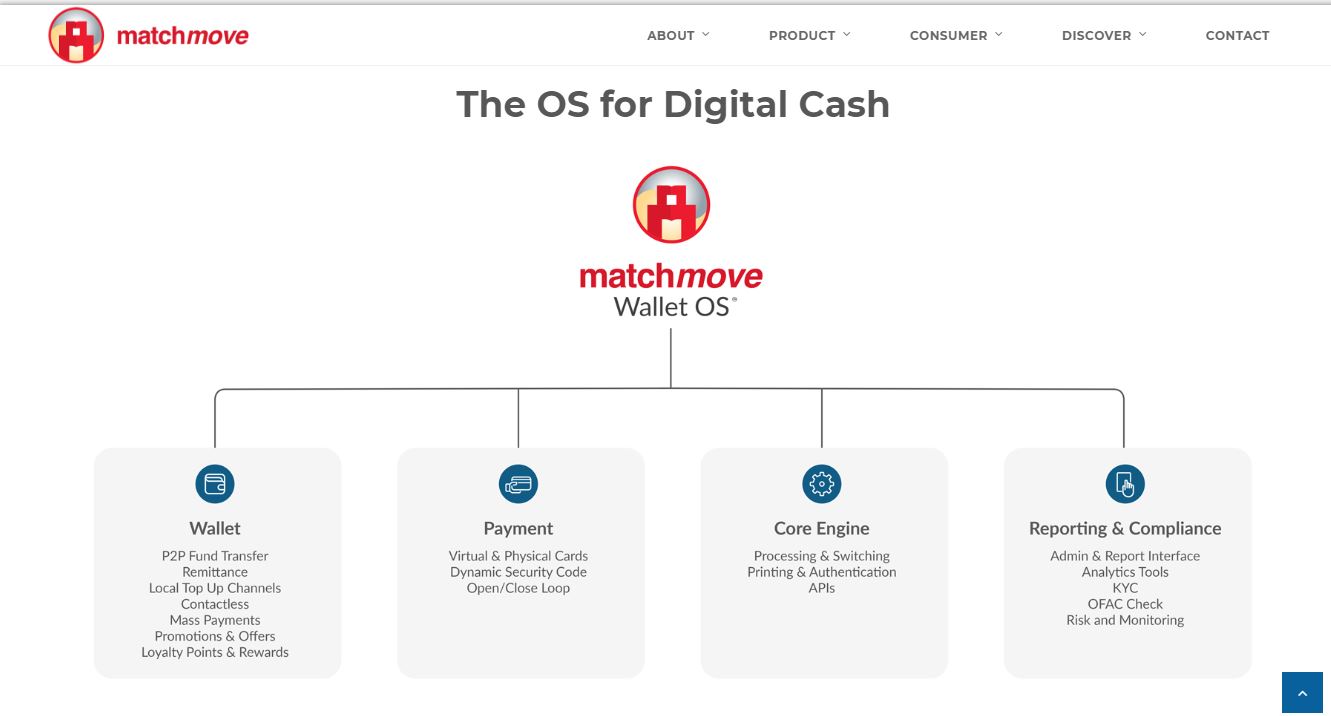
But when you test it on a mobile device, the full-width image shrinks to the point that it is not legible.
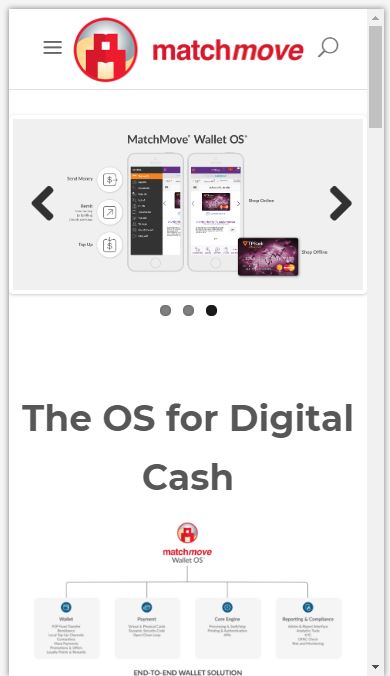
The annoying thing though, is that if you put it through Google’s test, it would say that the website is completely mobile responsive. Your website visitors will beg to differ.
Smooth Checkout Process

Run through your own checkout process to ensure that everything is smooth for your own potential customers. You want to ensure that your shopping cart is easy to use and the flow is as frictionless as possible.
- Allow guest checkouts. Is it really necessary for them to sign up for an account just so they can make a purchase to your site? If not, allow them to purchase using guest accounts.
- Clear error messages. If the user made a mistake on your shopping cart, does it clearly tell the person how to rectify it? It can get really annoying when a cart reports an error but doesn’t make it clear on how it can be solved.
- Use trust signals. Place trust signals, such as security badges or testimonials across your website. This helps allays fears when it comes to security and performance issues. You want your customers to know that you are a trusted eCommerce vendor.
More SEO Tips for eCommerce Sites
While the above are some basic SEO tips for eCommerce sites, in our next article titled ‘SEO for eCommerce: Optimising Content‘, we will build on that and look into how we can improve the content for better search rankings.
