Are you planning to build or redesign your website this year? We look at some essential features that every essential website needs to have in 2017.

MOBILE-FRIENDLINESS
Mobile and tablet Internet usage has surpassed desktop usage worldwide since 2016. Your customers are increasingly mobile and they expect you to be able to cater to their needs. Search engines like Google are also starting to give mobile-friendly website preferential treatment, including better search results. A website build in 2017 that is not mobile friendly is simply a waste of money.
1) Responsive Design
There are two main approaches to creating a mobile version of your website. Firstly, you can create a separate website optimised for mobile visitors and automatically redirect mobile visitors there. This may even be in the form of a native app that can be downloaded onto your phone.
The second approach is to create a responsive website – a website that uses flexible grids and layouts to resize the content according to the size of the device that it is being viewed on.
For most businesses, we recommend going with the responsive design approach. This saves time and money and is less complex especially when it comes to maintenance. Unless you have specific requirements, a responsive design is more than good enough.
2) Fast Loading
Ensuring a fast and smooth experience for your site visitors is one of the most basic things a website needs to be able to do in 2017. There’s a tangible reason for that as well. Every one second delay can cause a 7% drop in customer conversions.
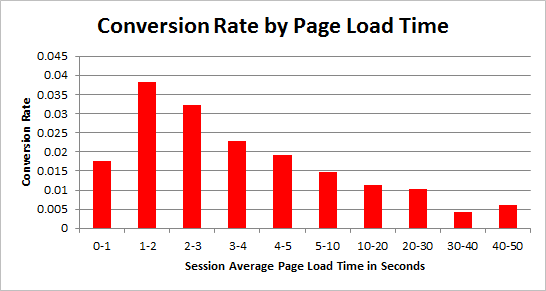
Google has even incorporated page loading speed into its ranking algorithm. There are many factors that play a part in how fast a website loads. This includes how good your web hosting is as well.
CONTENT CREATION & MANAGEMENT
Content is one of the most important elements of a persuasive website. Your visitors didn’t drop by to gawk in awe at your design – they want to know how you can help them. You showcase your expertise via your content.
3) Content Management System (CMS)
A content management system (CMS) makes it easier for you to manage your website. This means that you won’t need a web developer to help you make minor changes to a page or to upload your next blog post, saving you money over time.
4) Blog / Content Hub
If you haven’t already, you need to stop seeing your content creation as a one-time effort. Fresh content is necessary for your social media and SEO efforts so ensure that you create a ‘hub’ for them.
SECURITY
The news cycles have been inundated with reports of hacked websites and ransomed smartphones lately. Security is becoming increasingly important, and not only for e-commerce websites that handle sensitive information. Even company websites need to ensure that they are secure.
5) HTTPS
A Hyper Text Transfer Protocol Secure (HTTPS) connection is the secure version of your regular HTTP connection that encrypts and protects the data that is sent between your browser and the website you are visiting. This ensures information such as contact details and credit card information can’t be hacked along the way.
Many major companies such as Google are trying to make the Internet safer for everyone by actively encouraging the use of HTTPS. Google even has plans to show visitors the ‘Not Secure Warning’ for websites not on HTTPS in the near future. Even now, they are giving a minor search ranking boost for websites that are on HTTPS.
If you’re building a website this year, you need implement HTTPS immediately (and not later, after the website is built). It can be quite tedious (i.e. expensive) to implement HTTPS after a website is built.
6) Backups
Most businesses can’t afford or can’t see the value of implementing additional security measures such as database hardening on their website. While we would strongly suggest looking into your website security, depending on how critical your website is to your business, you may be able to get away with just ensuring that you have regular backups. Ideally, your backups are done automatically every month or even week.
INNER PAGES
Of course, a website can have a variety of pages depending on its functions. But some pages should be present regardless.
7) About Us Page
Usually one of the most visited pages on your website, the About Us page introduces your brand to the rest of the world. Spend a bit more time on this.
8) Contact Page
If you didn’t create a website to get potential clients to contact you, then I’m not entirely sure what it’s for. Make sure your details are current and that your web form is working perfectly (seriously, faulty web forms occur surprisingly often).
9) Privacy Policy
If your country has a Personal Data Protection Act (PDPA), then you will need to include a privacy policy. Also, you need a privacy policy to run Google AdWords campaigns.
SEARCH FACTORS
93% of online experiences begin with search. You will probably get the most number of qualified leads from your organic search channels so it’s important that you start developing with this in mind. However, depending on your vertical, a proper SEO programme may be costly. The goal for now then is to ensure that how your website is developed does not impede any future SEO activities.
Also, if you planning to embark on a SEO programme anyway, always get your SEO company involved before you begin website development.
10) Crawlable
Google needs to be able to crawl your website and place it within their index. Sounds obvious, but even today we still see websites built using Flash or are using image-based navigation, making them non-indexable.
11) Sitemap
A sitemap is simply a directory of the pages of your website that is uploaded to aid search engines to better crawl your site.
CONNECTIVITY
Today, a website is simply the cost of entry. It’s very hard for a business to be taken seriously if they do not have a website. But having a website is not enough. It has to be part of a digital marketing strategy which may include social media, pay-per-click and other activities.
12) Social-Media Connected
Place social media buttons at strategic places within your site to encourage your website visitors to follow you on social.
13) Analytics-Enabled
How many visitors are on your website? Where did they come from? Which pages did they visit and for how long? Implement a tracking solution such as Google Analytics to find out. It’s free anyway.
What other website features would you consider essential for 2017? Let us know in the comments below.
