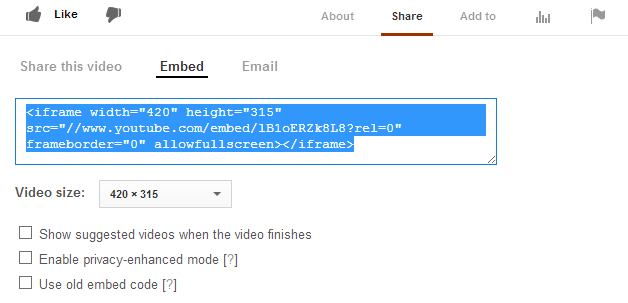Back in 2011, the major search engines – Google, Yahoo! and Bing – got together and decided to unleash upon us Schema.org. This joint effort was initiated to create a structured data markup scheme that can help search engines provide their users with richer and much more relevant information.
This shared vocabulary encompasses a wide range of topics from local businesses to recipes to product reviews among others. Today we are going to look at how you can implement schema for YouTube videos, using a catering company’s website as an example.
Why Use Schema.org for SEO
Schemas provide search engines with more information about the content on your page. It also allows them to better sort that information within their index. As we move towards the semantic web, this additional information will only make it easier for search engines to understand the content on your website.
You get a richer display in the SERPs which will result in a boost to your click-through-rate (CTR). Below is an example of how a finger food recipe would look like:
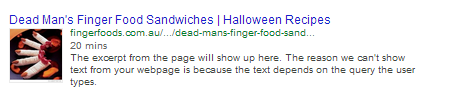
If you are hoping to get a rankings boost by implementing schemas, then you are going to be disappointed.
Matt Cutts says in a video response that sites implementing the markup will not get a ranking boost, although Google isn’t discounting it being a ranking factor in the future. This is probably because schemas implemented in isolation isn’t a very good quality signal.
If he had said otherwise, you can be sure that every spammer and black hat SEO will have schemas for every element on their websites.
Schema for YouTube Videos
Implementing schema for YouTube videos can be quite confusing, so we are going to use a live example of a catering company for this.
[table id=4 /]
Default Video Schema Example
<div itemscope="" itemtype="http://schema.org/VideoObject"> <h2>Video: <span itemprop="name">Title</span></h2> <meta itemprop="duration" content="T1M33S" /> <meta itemprop="thumbnailUrl" content="thumbnail.jpg" /> <meta itemprop="embedURL" content="http://www.example.com/videoplayer.swf?video=123" /> <span itemprop="description">Video description</span> <meta itemprop="uploadDate" content="2013-10-01T08:00:00+08:00" /> <meta itemprop="duration" content="T3M35S" /> </div>
Example Schema Implementation on Catering Website
Fingerfoods is a finger food catering company in Australia serving the states of Sydney, Canberra, Adelaide, Brisbane, Perth and Melbourne. They have a video set up on their home page. They are an established catering company that has been in business for several decades. As such, their website was created some time ago and it was using the old YouTube embed code.
The first thing we did was to change the embed code to the newer iframe version. Some experiments seem to suggest that Google will only include YouTube videos into Google videos if they are using the new code.
This is a simple matter of going to the YouTube page where your video is hosted, clicking ‘Share’ and then ‘Embed’. Ensure that the box titled ‘Use old embed code’ is NOT ticked. See the screenshot below:
Example Schema for YouTube – Actual on Catering Site
Below is the code we used to implement schema for YouTube video on www.fingerfoods.com.au. The new embed code actually makes it much simpler.
Schema Snippet for Video
<h4><span itemprop="name">Finger Food Party by Fingerfoods.com.au </span></h4> <meta itemprop="thumbnailUrl" content="http://fingerfoods.com.au/news/wp-content/uploads/2013/10/Finger_Food_Party_Thumbnail.png"/> <meta itemprop="embedURL" content="https://www.youtube.com/watch?v=lB1oERZk8L8"/> <iframe width="420" height="315" src="//www.youtube.com/embed/lB1oERZk8L8?rel=0" frameborder="0" allowfullscreen></iframe> <span itemprop="description"> Click on the above video to see our last finger food catering party at our regular client in Harbord, Mrs Saunders</span> <meta itemprop="uploadDate" content="2013-10-01T08:00:00+08:00" /> <meta itemprop="duration" content="T3M35S" /> </div>
Check with Rich Snippet Testing Tool
Once you are done implementing the schema for YouTube video, don’t forget to make sure that it actually works. You can test it with Google’s Rich Snippet Testing Tool to ensure that it’s set right. It’s not that hard to implement once you get used to it, and will before long become an SEO best practice.